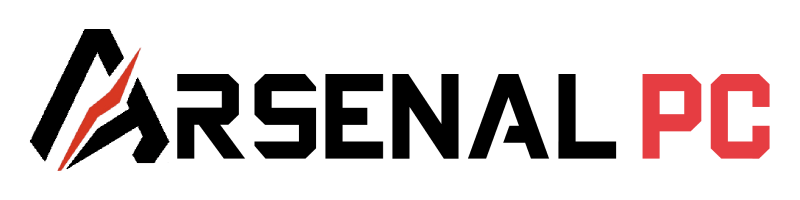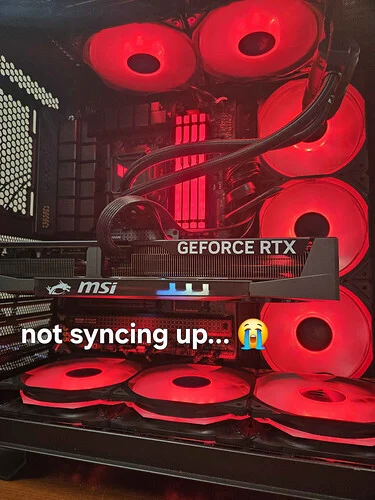
After assembling this custom, Ultra High-End Arsenal PC build for one of our customers, we ran into an issue. The GPU lighting wouldn’t sync with everything else! The GPU is from MSI, and all the other components are Asus TUF themed – including the motherboard, fans, case, cooler. We wanted our customer to be able to sync all the RGB lighting, but as a corporation, Arsenal PC can’t install any open-source software to do the trick like SignalRGB… we have to stick with official solutions.
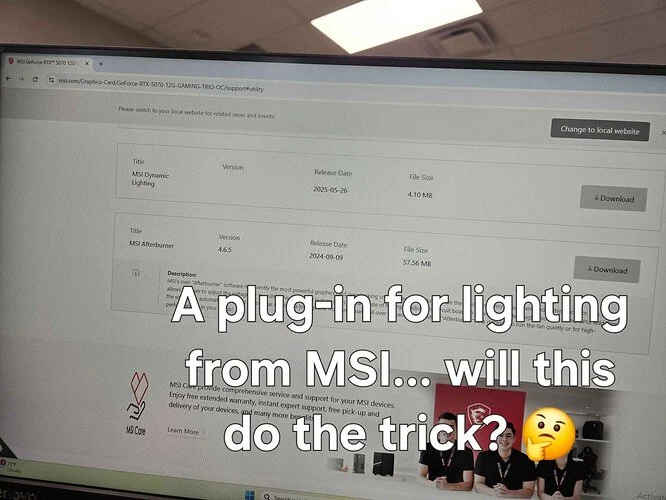
Thankfully, MSI has made a Dynamic Lighting plugin available on their support page for this card! Basically, we just had to enable Windows Dynamic Lighting in the motherboard’s BIOS, install this plug-in for the GPU, and then we could enable Dynamic Lighting in the Windows settings.

We were even able to set the Asus Armoury Crate software as the priority control program, after which we were able to control all of the fans, the RAM, the RGB water pump, and the GPU lighting all together at once! Effects we clicked on would change the lights on all of the devices.