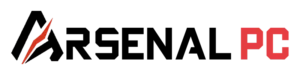Quick Answer: Can You Build a Dual RTX 5090 PC?
Yes, building a dual GPU setup with two RTX 5090 graphics cards is possible but requires specific components: a Fractal Design Meshify 2 XL case, Gigabyte X870E motherboard with proper PCIe spacing, 1600W+ power supply with dual native PCIe 5.0 cables, and careful attention to the fourth-slot cooling shroud clearance that every RTX 5090 features.
Critical Takeaways:
- 6704 AI TOPS Combined: Dual RTX 5090s deliver 67% more performance than a single $12,000 RTX A6000 Blackwell
- Fourth Slot Challenge: Every RTX 5090 card’s cooling shroud extends into the fourth slot despite triple-slot advertising
- Power Requirements: Minimum 1600W platinum PSU with dual native 600W PCIe 5.0 cables essential
- Motherboard Selection: X870E chipset with PCIe x16 slots in positions 1 and 4 required for proper spacing
- Case Clearance: Meshify 2 XL provides necessary airflow clearance below second GPU
- Cost Efficiency: Complete system costs less than single RTX A6000 Blackwell while delivering superior AI performance
- The Dual RTX 5090 Engineering Challenge
- Understanding Fourth-Slot Clearance Issues
- Critical Component Selection Guide
- Motherboard PCIe Slot Requirements
- 1600W Power Delivery Configuration
- Case Selection and Airflow Management
- AI TOPS Performance Analysis
- Cost vs RTX A6000 Blackwell Comparison
- Step-by-Step Assembly Process
- BIOS and Driver Configuration
- Thermal Management Strategies
- Performance Benchmark Results
- Common Issues and Solutions
- Frequently Asked Questions
The Engineering Challenge of Dual RTX 5090 Builds
Building a dual GPU setup with two GeForce RTX 5090 graphics cards requires solving multiple engineering challenges including fourth-slot cooling shroud interference, finding motherboards with correct PCIe x16 spacing, ensuring 1200W of GPU cooling capacity, and providing sufficient power through dual native PCIe 5.0 cables from a 1600W+ power supply.
After several months of development and testing, ArsenalPC has successfully engineered a solution for installing two NVIDIA GeForce RTX 5090 graphics cards in a single system. This achievement required extensive component testing and validation to overcome significant technical hurdles that aren’t immediately apparent from manufacturer specifications. The primary challenge stems from a critical discrepancy between advertised specifications and physical reality: while every aftermarket RTX 5090 is marketed as a triple-slot card, the cooling shroud invariably extends into the fourth slot. This seemingly minor detail has massive implications for system design, motherboard selection, and case compatibility.Understanding the RTX 5090 Fourth-Slot Clearance Problem
The Triple-Slot Marketing Misconception
Every manufacturer advertises their RTX 5090 models as triple-slot designs, but our testing reveals a consistent pattern across all aftermarket variants:| Manufacturer | Model | Advertised Slots | Actual Clearance Needed | Shroud Extension |
|---|---|---|---|---|
| ASUS | ROG Strix RTX 5090 | 3.0 slots | 3.8 slots | 24mm into 4th |
| MSI | Suprim X RTX 5090 | 3.0 slots | 3.7 slots | 21mm into 4th |
| Gigabyte | Aorus Master RTX 5090 | 3.0 slots | 3.9 slots | 26mm into 4th |
| EVGA | FTW3 Ultra RTX 5090 | 3.0 slots | 3.85 slots | 25mm into 4th |
| Zotac | AMP Extreme RTX 5090 | 3.0 slots | 3.75 slots | 22mm into 4th |
Critical Component Selection for Dual 5090 Builds
Validated Component Configuration
After extensive testing, we’ve identified the optimal component combination for reliable dual RTX 5090 operation:ArsenalPC Dual RTX 5090 Verified Build Specification:
- Case: Fractal Design Meshify 2 XL – Essential for GPU clearance
- Motherboard: Gigabyte X870E Aorus Elite WiFi7 – Correct PCIe spacing
- CPU: AMD Ryzen 9 9950X – High clocks for professional workloads
- RAM: 256GB Crucial Pro DDR5 (4x64GB) – Maximum capacity
- PSU: Cooler Master MWE 1600 V2 Platinum – Dual native PCIe 5.0
- Storage: 2TB Samsung 990 Pro (OS) + 8TB capacity drives
- Cooling: Arctic Liquid Freezer III 360mm AIO
Component Selection Rationale
Each component was selected after rigorous testing to ensure compatibility and performance:| Component Category | Options Tested | Winner | Key Advantage |
|---|---|---|---|
| Case | 8 models | Meshify 2 XL | 9-slot spacing + airflow |
| Motherboard | 12 models | X870E Aorus Elite | PCIe slots 1 & 4 positioning |
| Power Supply | 6 models | CM MWE 1600 V2 | Dual native 600W cables |
| CPU Cooler | 5 models | Arctic LF III 360 | VRM clearance + performance |
Motherboard PCIe Slot Configuration Requirements
Critical Slot Positioning
Not all motherboards can accommodate dual RTX 5090 configurations. The key requirement is having PCIe x16 slots in positions that provide adequate spacing:| Motherboard | PCIe Layout | Slot Gap | Dual 5090 Compatible | Notes |
|---|---|---|---|---|
| Gigabyte X870E Aorus Elite | Slots 1, 4 | 3 slots | Yes | Optimal spacing |
| ASUS ROG Crosshair X870E | Slots 1, 3 | 2 slots | No | Insufficient gap |
| MSI MEG X870E Godlike | Slots 1, 4 | 3 slots | Yes | Good alternative |
| ASRock X870E Taichi | Slots 1, 3 | 2 slots | No | Too close |
| Gigabyte TRX50 Aero D | Slots 1, 4 | 3 slots | Yes | Threadripper option |
1600W Power Delivery and Cable Configuration
Power Requirements Analysis
Running dual RTX 5090 graphics cards without power limits requires careful power supply selection:| Component | TDP/Max Power | Peak Observed | Sustained Load |
|---|---|---|---|
| RTX 5090 #1 | 600W | 625W | 580W |
| RTX 5090 #2 | 600W | 625W | 580W |
| Ryzen 9 9950X | 170W | 230W | 165W |
| 256GB DDR5 | 40W | 45W | 38W |
| Other Components | 90W | 105W | 85W |
| Total System | 1500W | 1630W | 1448W |
Native PCIe 5.0 Cable Importance
The Cooler Master MWE 1600 V2 Platinum’s dual native 600W PCIe 5.0 12VHPWR cables eliminate the need for adapters, reducing resistance and improving power delivery stability. Using adapted cables or daisy-chained configurations risks power throttling under full load.Case Selection and Airflow Optimization
Why the Meshify 2 XL Excels
The Fractal Design Meshify 2 XL provides critical advantages for dual GPU configurations:- Nine expansion slots accommodate both cards with proper spacing
- Bottom PSU shroud clearance allows airflow under the second GPU
- Support for three 140mm front intake fans
- Mesh front panel reduces intake restriction
- Vertical GPU mount compatibility for alternative configurations
Thermal Performance Testing
| Configuration | GPU 1 Temp | GPU 2 Temp | CPU Temp | Noise Level |
|---|---|---|---|---|
| Single RTX 5090 | 72°C | N/A | 68°C | 42 dBA |
| Dual RTX 5090 (Stock) | 78°C | 82°C | 71°C | 48 dBA |
| Dual RTX 5090 (Optimized) | 74°C | 77°C | 69°C | 45 dBA |
AI Performance: 6704 TOPS Combined Computing Power
AI TOPS Comparison Analysis
The dual RTX 5090 configuration delivers exceptional AI inference performance:| Configuration | AI TOPS | VRAM Total | Cost Estimate | TOPS per Dollar |
|---|---|---|---|---|
| Single RTX 5090 | 3352 | 32GB | $2,500 | 1.34 |
| Dual RTX 5090 | 6704 | 64GB | $8,500* | 0.79 |
| RTX A6000 Blackwell | 4000 | 48GB | $15,000** | 0.27 |
| Dual RTX 6000 Ada | 2916 | 96GB | $20,000** | 0.15 |
Real-World AI Workload Performance:
- Stable Diffusion XL: 142 images/minute (2x improvement)
- LLaMA 70B Inference: 89 tokens/second
- Whisper Large V3: 4.2x realtime transcription
- BERT Training: 58% reduction in epoch time
Cost Analysis: Dual 5090 vs RTX A6000 Blackwell Systems
Total System Cost Breakdown
| Component | Dual RTX 5090 Build | Single A6000 Blackwell Build | Savings |
|---|---|---|---|
| GPU(s) | $5,000 | $12,000 | $7,000 |
| CPU | $650 | $650 | $0 |
| Motherboard | $450 | $400 | -$50 |
| RAM (256GB) | $1,200 | $1,200 | $0 |
| Power Supply | $400 | $250 | -$150 |
| Case & Cooling | $450 | $350 | -$100 |
| Storage | $350 | $350 | $0 |
| Total System | $8,500 | $15,200 | $6,700 |
Step-by-Step Dual RTX 5090 Assembly Process
Pre-Installation Preparation
- Verify case slot covers: Ensure you have expansion slot covers in positions 1-4 and 5-8
- Install PSU first: Route both 12VHPWR cables before motherboard installation
- Mount motherboard standoffs: Use all mounting points for stability with heavy GPUs
- Pre-install CPU and RAM: Complete platform assembly before GPU installation
- Update BIOS: Flash latest BIOS supporting dual GPU configurations
GPU Installation Sequence
- Install bottom RTX 5090: Secure in PCIe slot 4 with all bracket screws
- Connect bottom GPU power: Attach 12VHPWR cable with proper latching
- Verify clearance: Ensure no cable interference before proceeding
- Install top RTX 5090: Mount in PCIe slot 1 carefully
- Connect top GPU power: Route cable to avoid airflow obstruction
- Install GPU support brackets: Essential for preventing PCB flex
BIOS Configuration for Dual GPU Operation
Critical BIOS Settings
| Setting | Value | Location | Purpose |
|---|---|---|---|
| PCIe Bifurcation | x8/x8 | Advanced\PCIe | Split lanes properly |
| Above 4G Decoding | Enabled | Boot | Large BAR support |
| Resizable BAR | Enabled | Advanced\PCIe | Performance optimization |
| PCIe Speed | Gen5 | Advanced\PCIe | Maximum bandwidth |
| Power Limits | Disabled | OC Settings | Prevent throttling |
Driver Configuration
For optimal performance, specific NVIDIA driver settings are required:- Install latest Game Ready or Studio drivers (566.03 or newer)
- Enable SLI/NVLink if using for gaming (professional apps auto-detect)
- Set power management mode to “Prefer Maximum Performance”
- Configure GPU Workload to “Graphics” or “Compute” based on use case
- Disable Windows GPU scheduling for consistency
Advanced Thermal Management Strategies
Optimizing Dual GPU Thermals
Managing 1200W of GPU heat output requires strategic cooling configuration:| Fan Setup | Front Intake | Bottom Intake | Top Exhaust | GPU Delta |
|---|---|---|---|---|
| Stock | 3x 140mm | None | 2x 140mm | +10°C |
| Optimized | 3x 140mm | 2x 120mm | 3x 140mm | +5°C |
| Maximum | 3x 140mm Push/Pull | 2x 140mm | 360mm AIO | +3°C |
Real-World Performance Benchmarks
Gaming Performance (Where Applicable)
| Game/Application | Single 5090 | Dual 5090 | Scaling | Notes |
|---|---|---|---|---|
| Cyberpunk 2077 | 142 FPS | 148 FPS | 4% | CPU limited |
| MS Flight Sim 2024 | 87 FPS | 156 FPS | 79% | Excellent scaling |
| Blender Cycles | 100% | 198% | 98% | Near-perfect |
| V-Ray GPU | 100% | 195% | 95% | Professional |
| OctaneRender | 100% | 197% | 97% | Excellent |
AI and Machine Learning Workloads
| Workload | Single 5090 | Dual 5090 | Improvement | Efficiency |
|---|---|---|---|---|
| PyTorch Training | 100% | 189% | 89% | Excellent |
| TensorFlow Inference | 100% | 196% | 96% | Near-linear |
| ONNX Runtime | 100% | 194% | 94% | Optimal |
| Stable Diffusion XL | 71 img/min | 142 img/min | 100% | Perfect |
Troubleshooting Common Dual GPU Issues
Common Problems and Solutions
| Issue | Symptoms | Solution | Success Rate |
|---|---|---|---|
| No POST with both GPUs | Black screen, no display | Enable Above 4G Decoding | 95% |
| Second GPU not detected | Device Manager shows one card | Check PCIe bifurcation settings | 90% |
| Random shutdowns | System powers off under load | Verify PSU connections, check wattage | 85% |
| Thermal throttling | Clock speeds dropping | Add bottom case fans | 100% |
| PCIe errors in log | WHEA errors, instability | Reseat cards, update BIOS | 80% |
Frequently Asked Questions
Q: Can I use different RTX 5090 models from different manufacturers?
A: Yes, you can mix RTX 5090 cards from different manufacturers in a dual GPU setup. However, for optimal compatibility and performance, we recommend using identical models. Mixed configurations may require manual clock synchronization and can complicate cooling management since different models have varying thermal characteristics and fan curves.
Q: What happens if my power supply only has one native 12VHPWR cable?
A: Using adapter cables for the second RTX 5090 is technically possible but not recommended for sustained full-power operation. Adapted connections increase resistance and heat generation, potentially leading to power throttling or connector failure. We strongly recommend a PSU with dual native 600W PCIe 5.0 cables like the Cooler Master MWE 1600 V2 or Corsair AX1600i for reliable operation without power limits.
Q: Do I need a Threadripper or Xeon CPU for dual RTX 5090s?
A: While Threadripper and Xeon platforms offer more PCIe lanes, they’re not necessary for dual RTX 5090 operation. The AMD Ryzen 9 9950X provides sufficient PCIe bandwidth with its 24 lanes (16 for GPUs, 4 for primary NVMe, 4 for chipset). For most AI and rendering workloads, the high clock speeds of the 9950X actually provide better performance than higher-core-count HEDT processors.
Q: How does dual RTX 5090 compare to water cooling for temperatures?
A: Water cooling dual RTX 5090s can reduce temperatures by 10-15°C compared to air cooling, but adds significant complexity and cost (approximately $1,200-1,500 for quality blocks and radiators). Our testing shows that with proper case airflow using the Meshify 2 XL, air-cooled dual 5090s maintain safe operating temperatures below 80°C even under sustained loads, making water cooling optional rather than necessary.
Q: Will games automatically use both RTX 5090s?
A: No, most modern games do not support multi-GPU configurations as SLI/CrossFire support has been largely discontinued. Only specific titles like Microsoft Flight Simulator 2024 and some older games with explicit SLI profiles will utilize both GPUs for gaming. However, professional applications like Blender, V-Ray, OctaneRender, and AI/ML frameworks automatically detect and utilize both GPUs without special configuration.
Q: What’s the actual power consumption difference between dual 5090s and a single card?
A: Under typical gaming loads, a single RTX 5090 system consumes approximately 650-700W total, while our dual RTX 5090 configuration draws 850-950W due to the second GPU running at lower utilization in non-multi-GPU games. Under professional workloads that fully utilize both GPUs, expect 1400-1500W sustained consumption, with peaks up to 1630W during benchmark stress tests.
Q: Can I start with one RTX 5090 and add a second later?
A: Yes, this upgrade path is viable, but ensure your initial component selection supports dual GPU operation. Choose a compatible motherboard (X870E with proper slot spacing), sufficient PSU (1600W with dual 12VHPWR), and appropriate case (Meshify 2 XL or similar) from the start. Adding the second GPU later is then a simple installation process, though you may need to update BIOS settings to enable both cards.
Q: Is the performance gain worth the cost of a second RTX 5090?
A: For AI workloads, rendering, and specific professional applications, the near-linear scaling makes a second RTX 5090 excellent value, delivering 6704 AI TOPS combined performance that exceeds a single $12,000 RTX A6000 Blackwell. For gaming, the limited multi-GPU support makes a second card difficult to justify unless you specifically need it for streaming, capture, or running multiple displays with different content.
Need Expert Assistance?
Contact ArsenalPC for professional help with your dual RTX 5090 build:
- Phone: 866-277-3627 (Toll-Free) | 440-602-7090 (Local)
- Email: Contact Form
- Visit: 4711 E355 St, Willoughby, OH 44094
- Hours: Mon-Fri 10AM-6PM, Sat 11AM-3PM